iBus 點樣加速成輸入法 ~~~
Ubuntu 預設係用iBus 輸入法 ... 可能作者多國內高手啦, 所以無乜點理香港台灣的用家 ....
加左iBus 之後 , 你可能要用速成輸入法 (我都唔係乜字都識打 ... ) 所以都要加返速成 ...
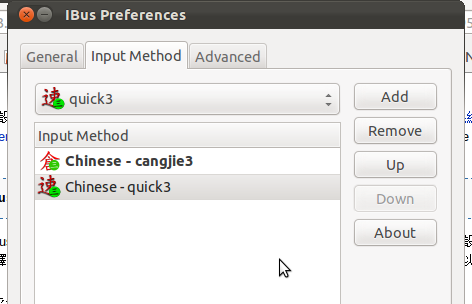
好簡單
1. 打command :
# sudo apt-get install ibus-table-quick
(佢會install 埋 ibus-table-quick-classic / ibus-table-quick3 / ibus-table-quick5)
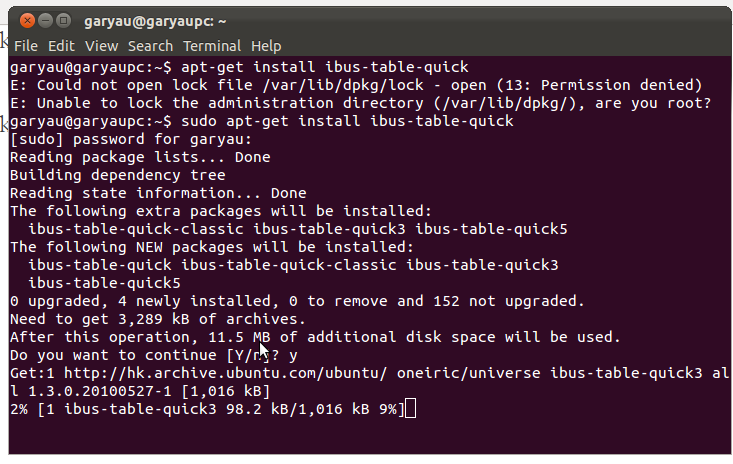
2. 打開ibus 設定 , 加入 quick3 (速成3 代) , 3 代同MS windows 的拆碼方法一樣, 5 代的拆碼法同3 代有點不同, 所以都係用返3代好了... 有D 野, 唔係愈新愈好 ...
(倉頡都係一樣 ... 3 代好D ... )
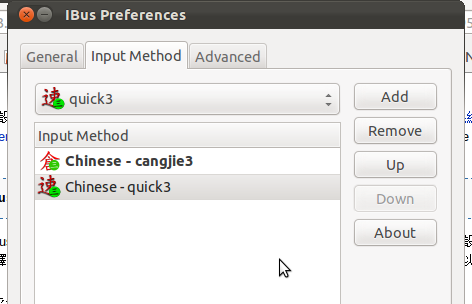
3. 由於ubuntu 預設的轉輸入法方法同MS Windows 有點不同 ... 用開的朋友, 最好轉一轉
按general , 按 Next input method 的 ‘ ... ’ 制
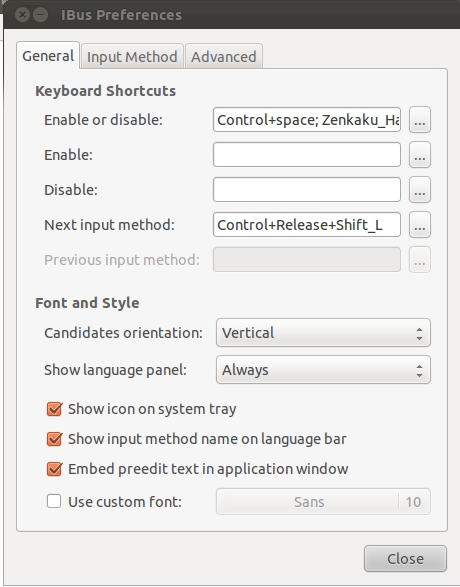
delete 原有設定, 加入Control+release_shift_L
(剔 Control及Release , 按 ' ... ' 制 , 按 keyboard 的'Shift' 制 , 再按 'Add' )
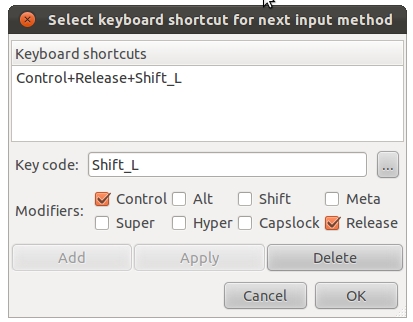
咁搞, 應該好接近Windows 的中文輸入環境啦 ~

