最近裝一部Lotus Domino for Linux , 用Lotus Domino for Linux 有一個問題, 就係要每次著機自動啟動(auto start) Lotus Domino ....
Lotus Domino 的installation file 本身無跟這個script , IBM 其實都有一個示範, 不過都是很多年前 (Lotus Domino 6.0) 的事了, 要做幾大修改 ...
其實有網友修改了這個script , 可以相對簡單設定, 又是符合Lotus Domino 抄抄貼貼的管理風格
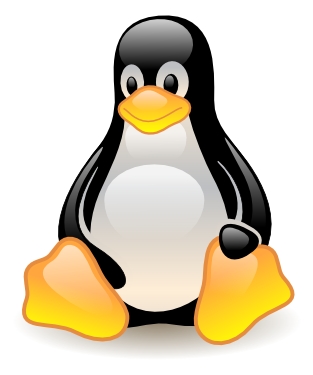
1. 用vi 製作 /etc/init.d/domino
一式一樣即可, 不用修改 , 或者可以下載使用 ....
| #!/bin/sh # # domino Start/stop the Lotus Domino server # # chkconfig: 345 01 95 # description: This script is used to start and stop the domino \ # server as a background process. It will send \ # the serverID password from a file to the server.\ # Communication with the server has to be done through \ # console, Notes Administrator or webadmin.\ # # Usage: /etc/rc.d/init.d/domino start|stop|restart|condrestart # # process name: server, ... # # Version 1.1, by LB, 2205-01-07 # Change the USER, GROUP, DATA_DIR and BIN_DIR for your server DOMINO_USER="notes" DOMINO_GROUP="notes" DOMINO_DATA_DIR="/local/notesdata" DOMINO_BIN_DIR="/opt/ibm/lotus/bin" LOCKFILE="/var/lock/subsys/domino" export ODBCINI="/etc/odbc.ini" # We need a file to put the serverID password in. # Make sure the owner is the Domino owner and the file # permissions are set to 400 SERVER_PASSWD_FILE="/local/notesdata/.domino.pwd" # See if the user that runs this script is root if [ `id -u` != 0 ]; then echo "This script must be run by root only" exit 1 fi start() { # First, check if the password file exists, # and if not, exit with an errorcode if [ ! -f $SERVER_PASSWD_FILE ] ; then echo "Error: no password file." exit 1 fi # Set permission to 400 (read-only-owner) # and ownership to $DOMINO_USER. These next lines are # not necessary if the ownership was set correctly the first time. chmod 400 $SERVER_PASSWD_FILE chown $DOMINO_USER.$DOMINO_GROUP $SERVER_PASSWD_FILE # Check we're not already running if [ -f $LOCKFILE ] ; then echo "Domino server apparently already running." exit 1 fi # Two ways to run the server (comment one of them out) # 1. With the output of the console redirected to /var/log/domino.log # Be sure to change the logrotate daemon. # 2. With the output of the console redirected to /dev/null echo -n "Starting domino server..." # Version with logfile su - ${DOMINO_USER} -c "cd ${DOMINO_DATA_DIR};\ cat ${SERVER_PASSWD_FILE} | ${DOMINO_BIN_DIR}/server" \ >> /var/log/domino 2>&1 & RETVAL=$? if [ "$RETVAL" = "0" ] ; then touch $LOCKFILE > /dev/null 2>&1 fi # Version without logfile # su - ${DOMINO_USER} -c "cd ${DOMINO_DATA_DIR};\ # cat ${SERVER_PASSWD_FILE} |\ # ${DOMINO_BIN_DIR}/server" > /dev/null 2>&1 & echo "done." } stop() { echo -n "Stopping Domino server. " su - ${DOMINO_USER} -c "cd ${DOMINO_DATA_DIR}; ${DOMINO_BIN_DIR}/server -q" RETVAL=$? # RETVAL is 38 on normal shutdown - what does *that* mean? # Users should test this on their own systems . . . if [ $RETVAL -lt 50 ] ; then rm $LOCKFILE fi } restart() { stop start } # See how we were called. case $1 in start) start ;; stop) stop ;; restart) stop start ;; condrestart) [ -f $LOCKFILE ] && restart ;; *) echo "Usage: domino {start|stop|restart|condrestart}" exit 1 ;; esac # End of the domino script exit 0 |
再建立密碼檔案 , 並用chkconfig 啟動服務
| # touch /local/notesdata/.domino.pwd # chkconfig domino on # service domino start |
Reminder : 一般來講, Server ID 沒有密碼的 .... 所以一個空白的檔案, 可以的了
由於此script 會產生system log, 放在 /var/log/domino , 所以可以設定logroutete , 定期清理Log
|
# vi /etc/logrotate.d/domino |
內容: (以下設定保留7日Console 的記錄)
| /var/log/domino { rotate 7 daily copytruncate compress errors [email]This email address is being protected from spambots. You need JavaScript enabled to view it.[/email] } |

