Lotus Notes for Mac OS 安裝
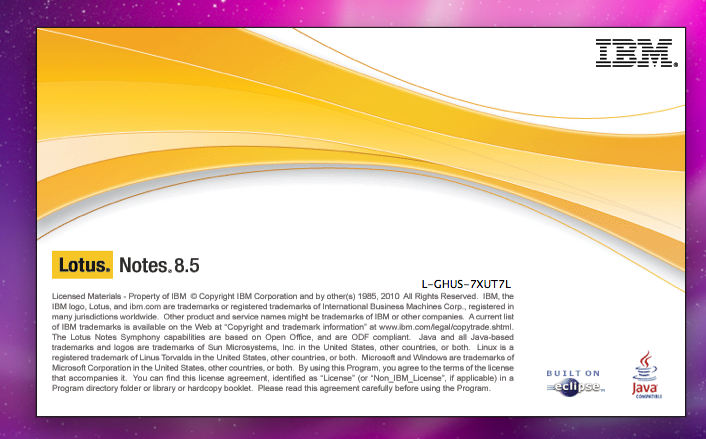
買左部macbook air 11" , 咁一定要安裝軟件啦, 我咁窮, 無錢買MS Windows 同Exchange , 咁緊係要安裝Lotus Notes 啦~~
Lotus Notes 除了有Windows 版外, 還有Mac OS X 及Linux (Redhat - RPM 及 Ubuntu - DEB 32bit , 64bit 不正式支援, 但可以安裝) , 基本上都有Basic (Liunx 無basic) 及Standard ... 不過Basic 同standard 價錢一樣, 只係外觀不同, 因basic 係比較快的~~
安裝步驟...
安裝環境:
OS : Mac OS X 10.6
Lotus Notes : 8.5.2
去IBM passport advantage , Download Lotus Notes 8.5.2 for Mac OS X , 有Basic 及Standard 版可選
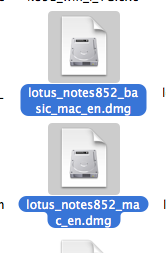
Double click 要安裝的DMG
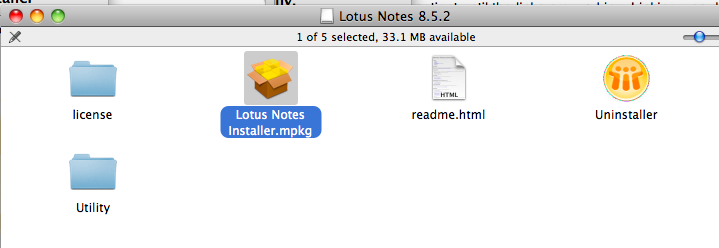
啟動安裝程式
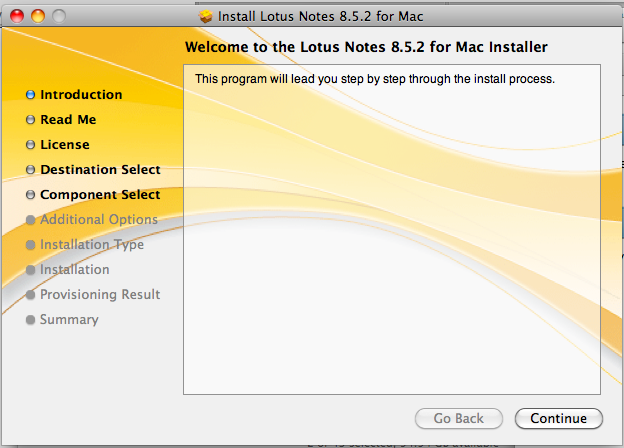
4. Mac version 會抄:
程式到 /Applications/Notes.app (Mac OS 是用名為 .app 的資料夾作為程式檔) ,
而資料會抄到 /Users/xxx/Library/Application Support/Lotus Notes Data (xxx = user name) , User ID file 都會放在這處
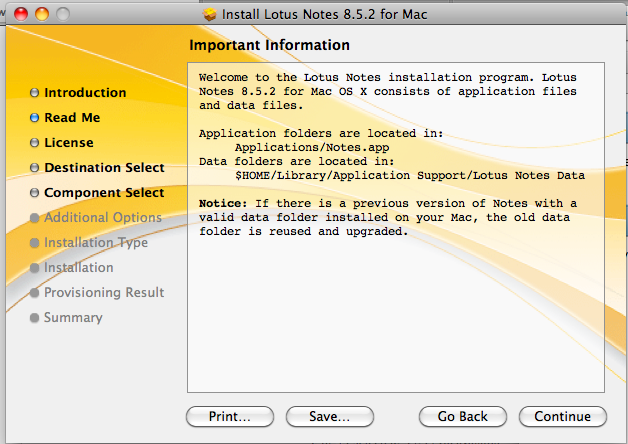
5.接受license agreement
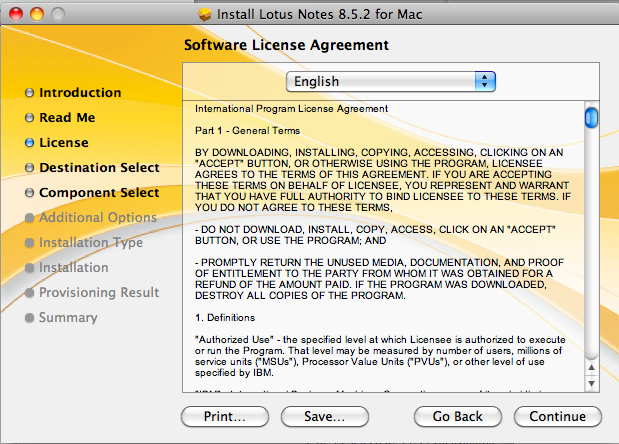
6. 選擇安裝的軟件
Lotus Symphony : 一個同MS Office 打對台的Office 軟件, 都支援open office 的ODF格式
Composite Applicaiton Editor : 可以設定Composite Application , 一個整合其他程式, 例如web application , telnet application 的組件, 要用才安裝
Sametime : Lotus Sametime client , 有用才安裝 .... 如果公司有買lotus domino 8 , 都會有Sametime entry 送 , 只係有無安裝 ...
Lotus Connections : IBM Lotus 的一個公司內部social network server , 有才安裝 .... 要另買license 的
Fee Reader : RSS 新聞
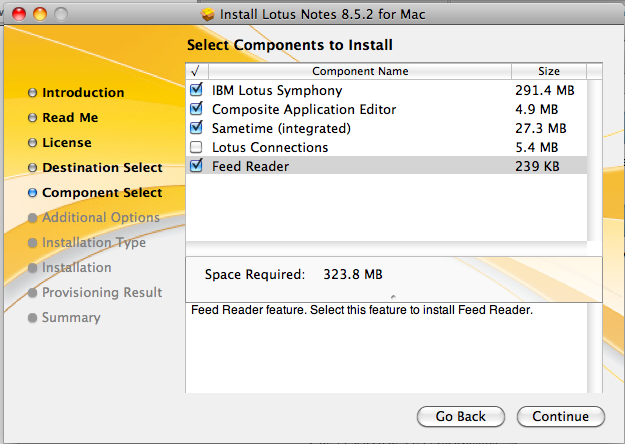
7.設定是否使用Lotus Notes 件為預設的電郵軟件
Preload Notes for faster startup 是 8.5.2 才有的新功能, 開機時會先啟動部份服務 , 啟動Lotus Notes 會感覺更快
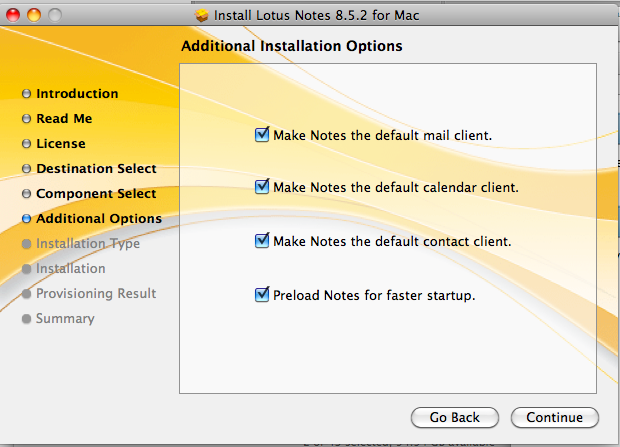
8. 開始安裝 ....
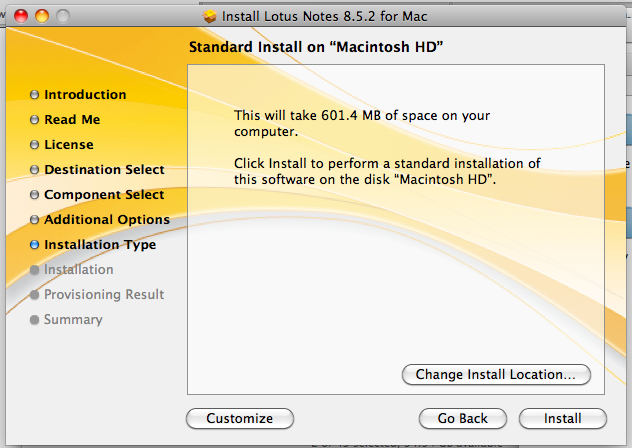
9. 安裝後, 第一次啟動時, 可以設定Server 及使用者
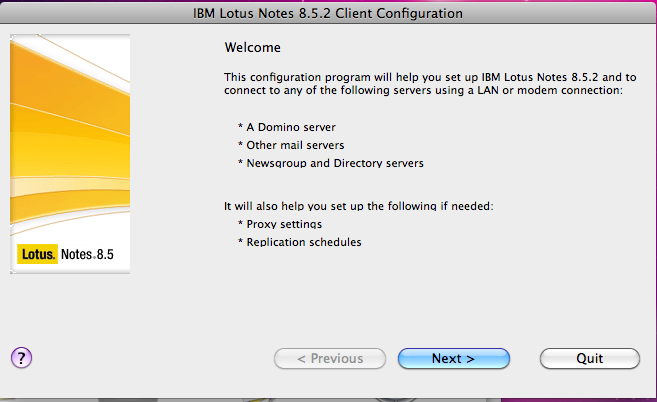
10. 輸入使用者, 例如 gary au/staff/xyz , 又或者short name (e.g. : gary au)
及伺服器名字, 要依照Lotus Domino 名字, 例如 database/server/xyz
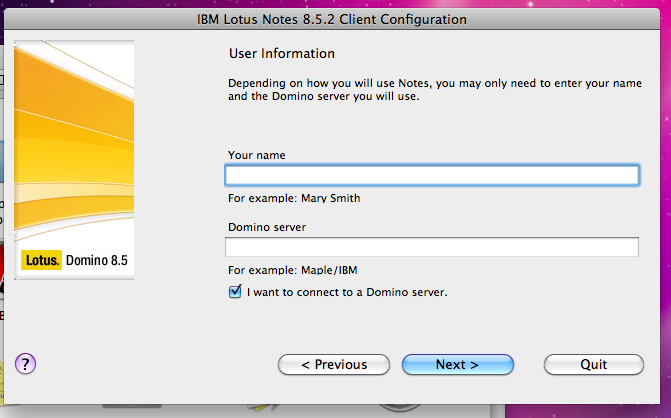
11. 如果不能找到Lotus Domino Server , 例如用Linux Server , 或者你與Lotus Domino 不是同一網絡, 又或者無設定DNS , 可以選 'Setup a connection to a local area network (LAN)
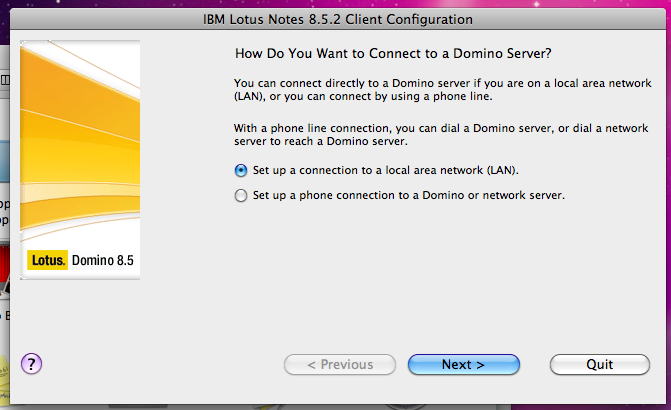
12. 現在可以設定Server Address , 選TCP/IP , 再入Server Address , 例如IP , 或者FQDN (e.g. : database.xyz.com )
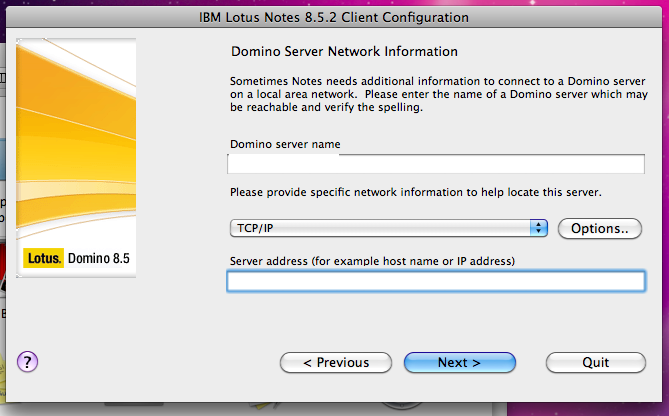
13. 如果Server 有Roaming User ID (放在public address book 或者Roaming profile 的Personal Address Book) , 可以輸入User ID 的密碼
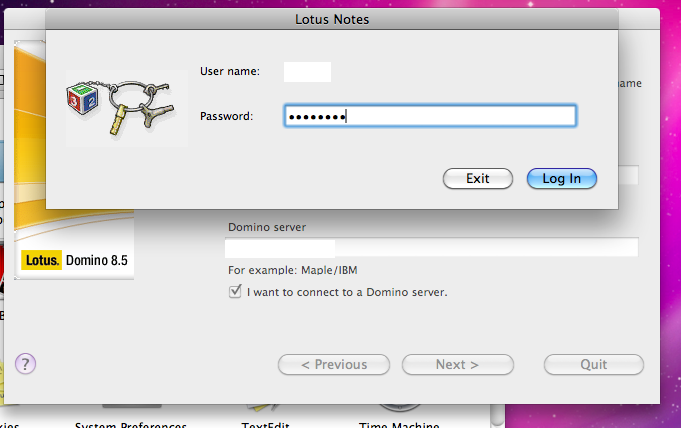
設定完成 !

