Lotus Domino Designer 原來可以行得快D
有時開個Lotus domino designer ,有無發覺無論幾多RAM , 都有時會停下停下 .... 原來IBM 都有教點tune ...
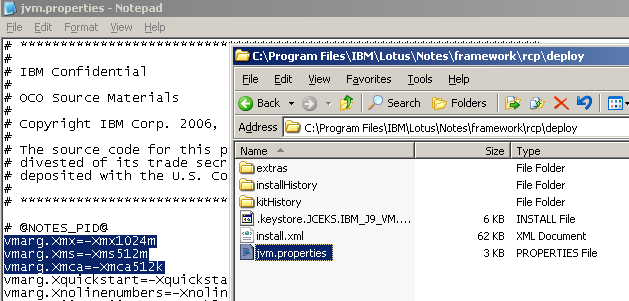
佢話如果有有多過2GB RAM (而家一般電腦都有架啦) , 打開個 jvm.properties (例如 c:\program files\ibm\lotus\notes\framework\rcp\deploy\jvm.properties ) , 改以下設定
原本:
vmarg.Xmx=-Xmx256m
vmarg.Xms=-Xms48m
vmarg.Xmca=-Xmca8k
改做:
vmarg.Xmx=-Xmx1024m
vmarg.Xms=-Xms512m
vmarg.Xmca=-Xmca512k
咁會快左喎..... 你會唔會feel 到呢 ....
IBM 的解釋:
vmarg.XMx - defines the maximum amount of memory that Notes/Designer will consume.
vMarg.XMs - defines the minimum amount of memory that Notes/Designer will consume.
vmarg.Xmca - defines the block size by which Notes/Designer will increase memory by when either need more than the minimum.
With these changes, Notes and Designer will start out with 512 MB memory (up from 48 MB) and, if more memory is needed, the JVM will add blocks of 512 KB and finally cap out at 1024 MB.
Ref: http://www-01.ibm.com/support/docview.wss?uid=swg21617708

