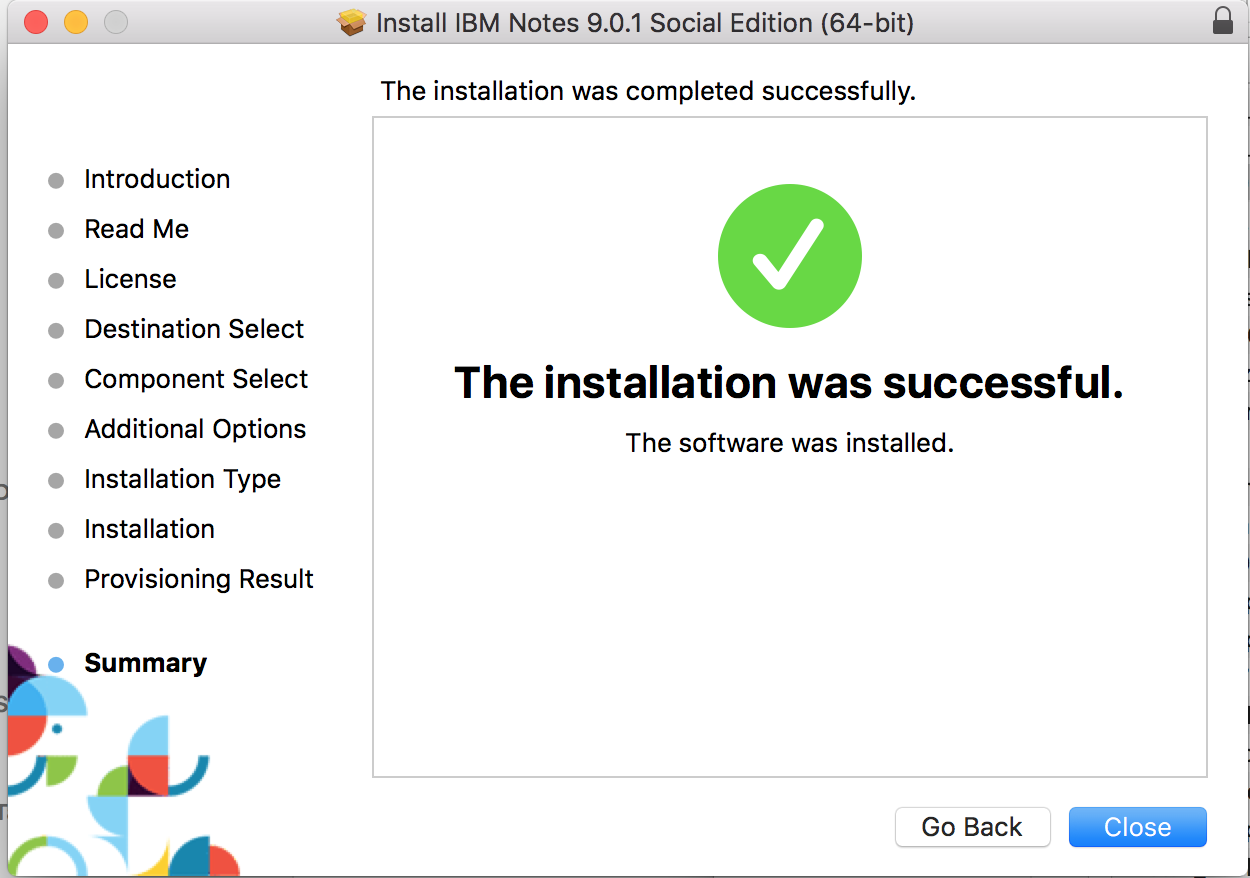升級Notes Client Mac OS 9.0.1 64 bit 版
點樣安裝 Notes Client For Mac OS 9.01 64 bit 版?
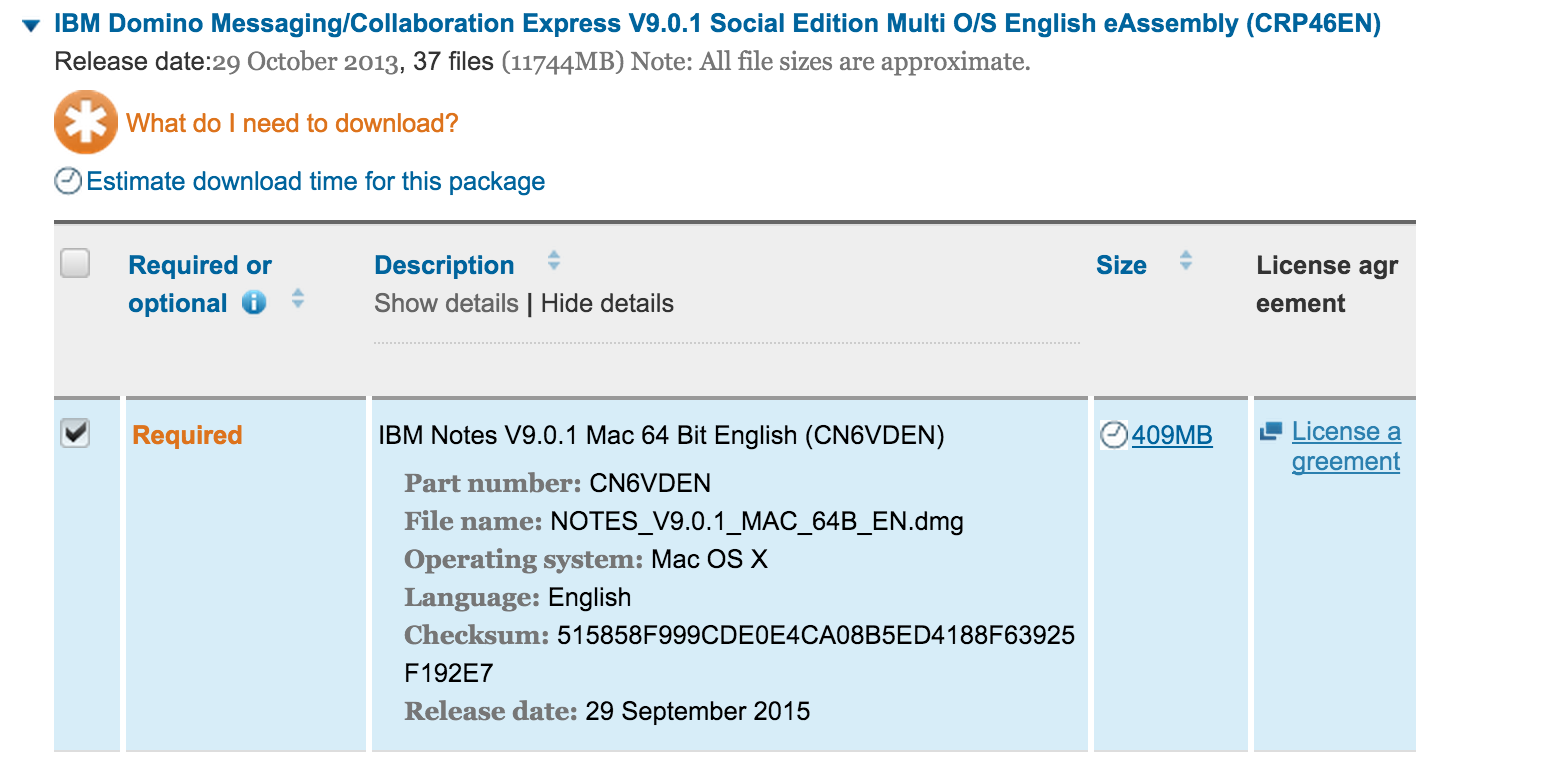
1. 先去passport advantage 下載 (CN6VDEN)
2. 打開個DMG 檔案
3. 你會見佢提你,不能直接升級32 bit 到64 bit 版
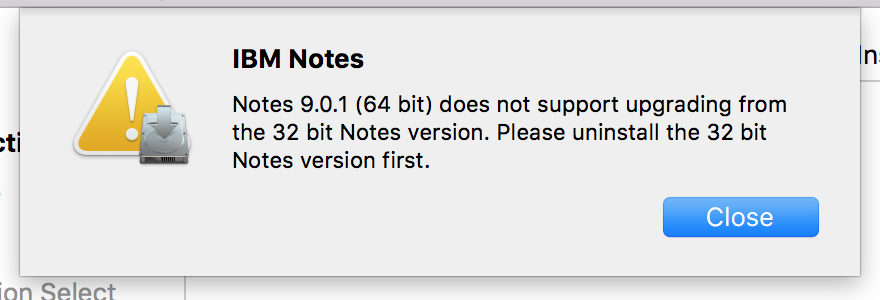
咁就uninstall 佢,個DMG 有uninstaller
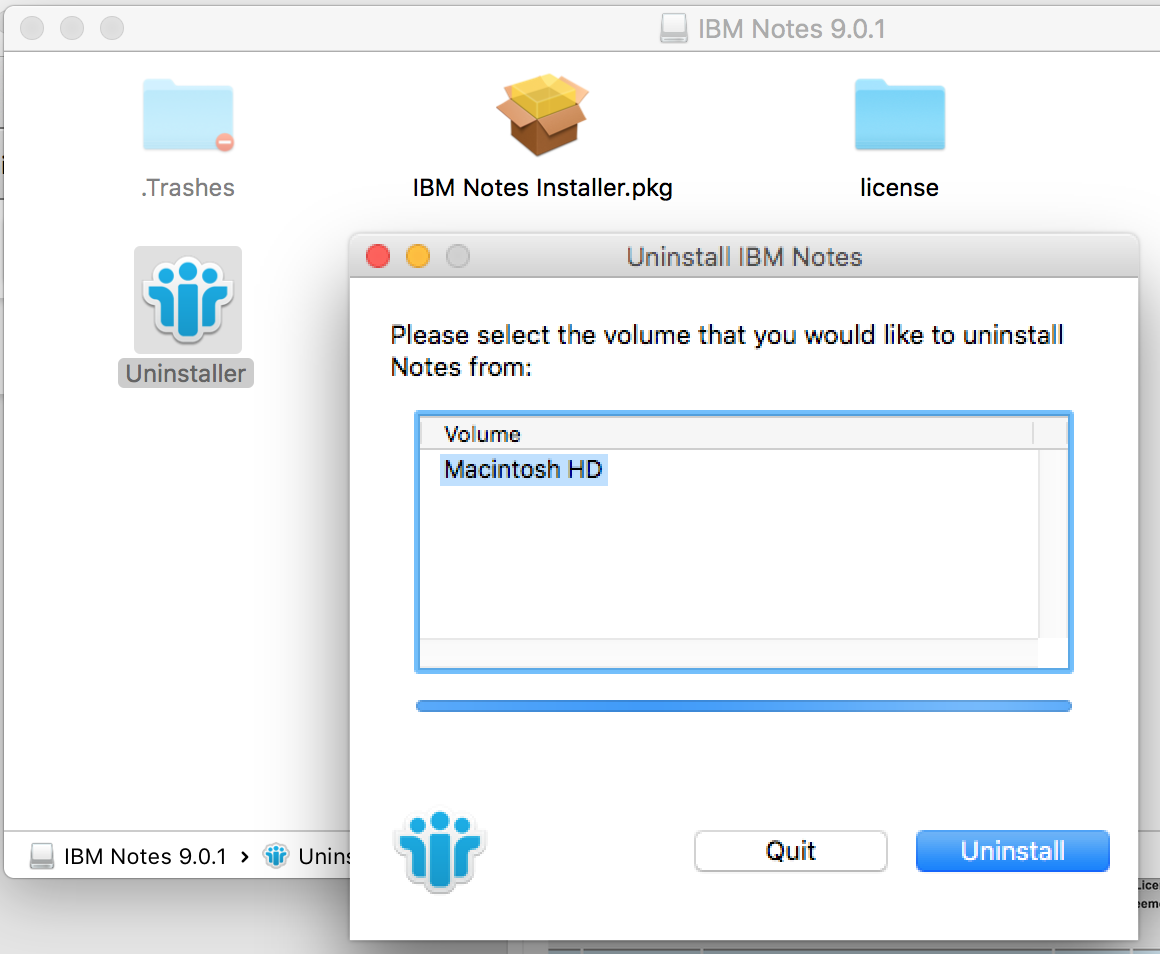
按uninstaller , 再按uninstall , 咁就會刪除個32 bit 版
|
P.S. 其實佢唔會delete 你的資料,稍後install 新版就會見得返 .... Reminder : 資料放左係 /Users/<User Name>/Library/Application Support/IBM Notes Data Preferences File (即notes.ini) : /Users/<User Name>/Library/Preferences/Notes Preferences |
跟住按 IBM Notes Installer.pkg , 就會開始install , 咁緊係按continue
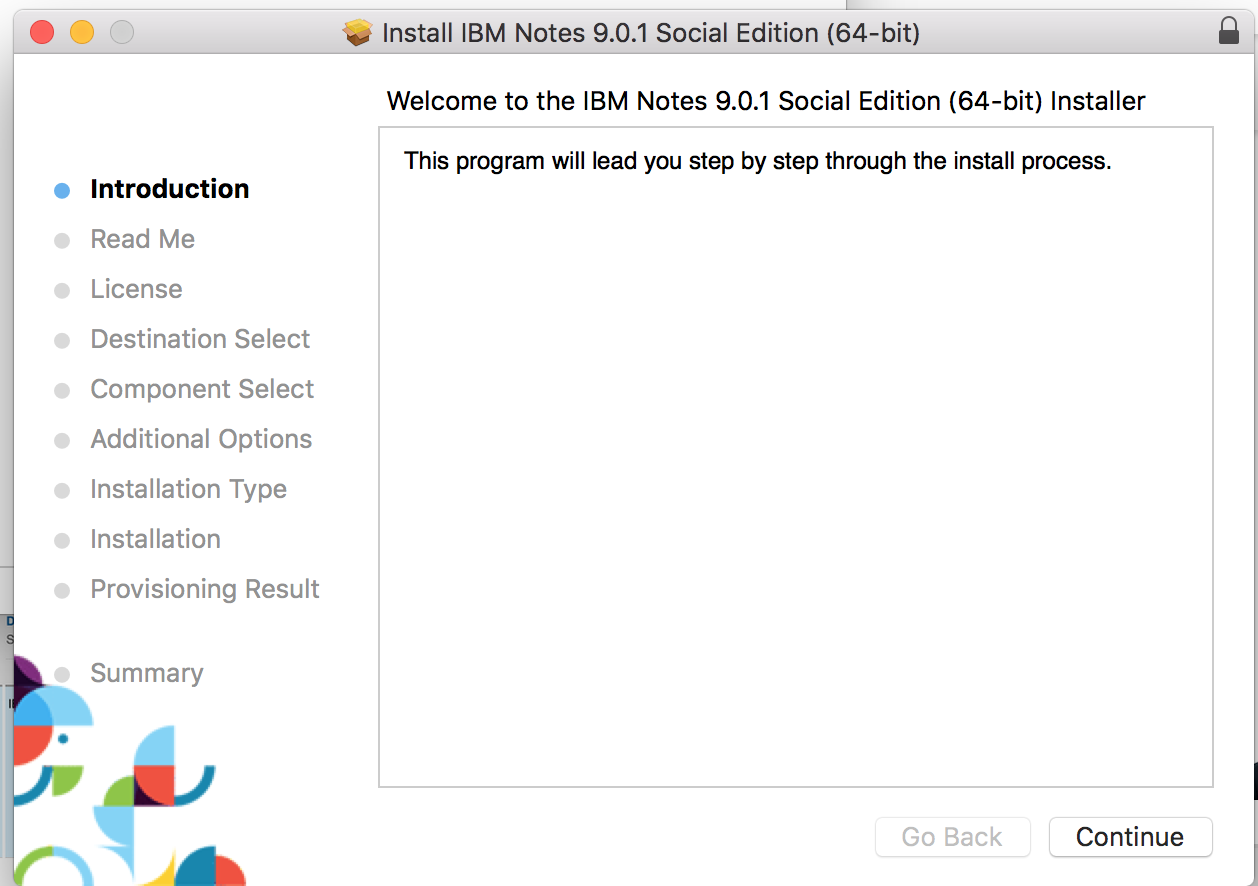
跟住睇返個install path , 咁按continue
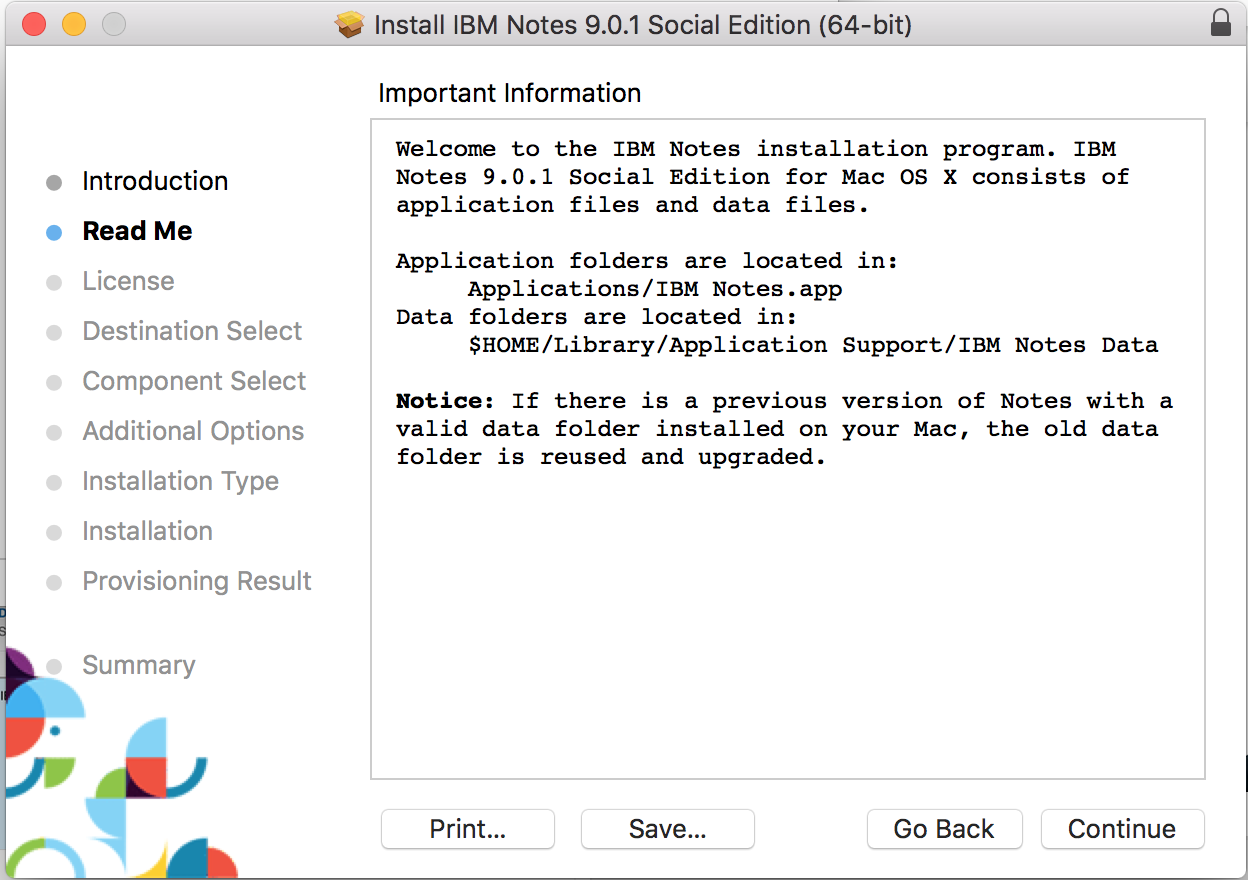
跟住接受license agreement
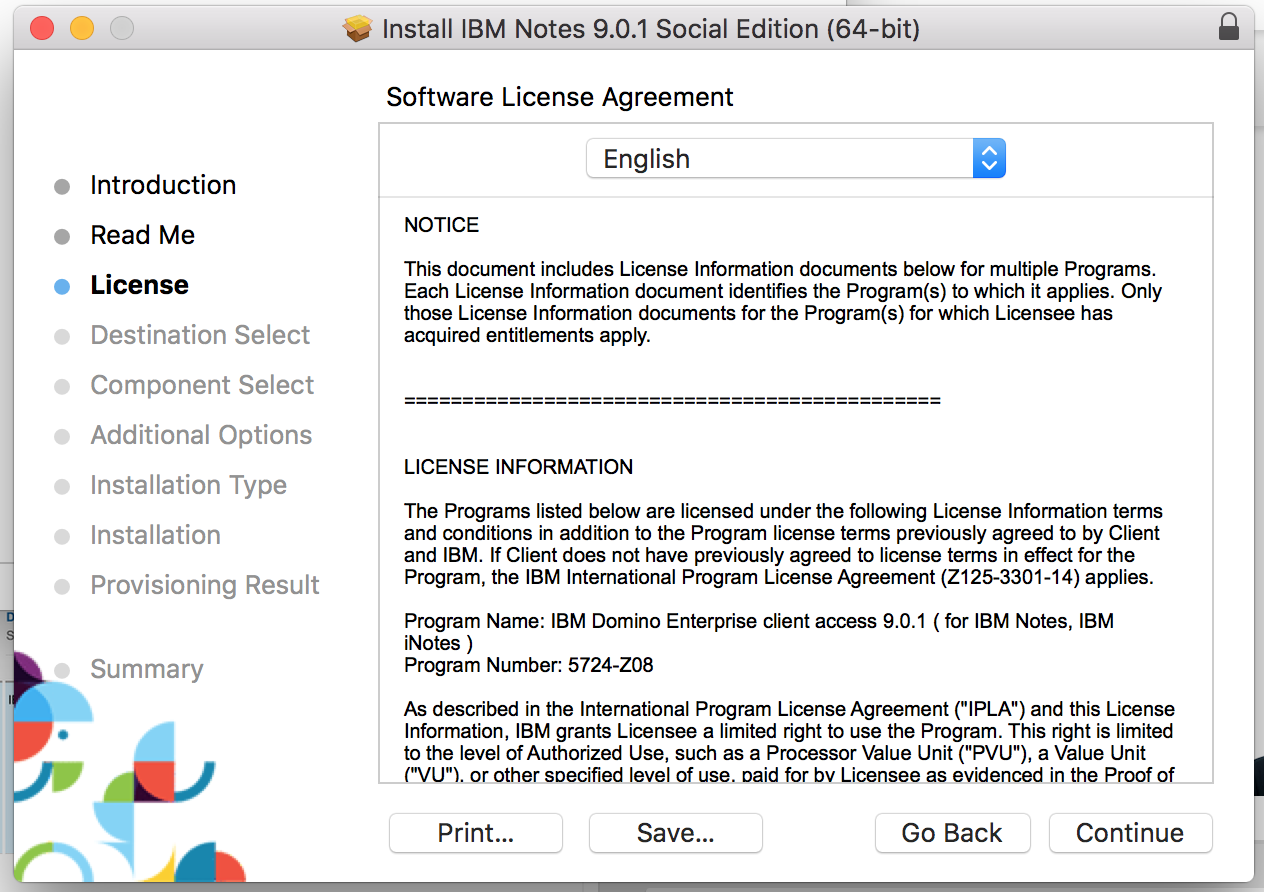
跟住㨂要不要install 其他optional 的軟件,我會全部install
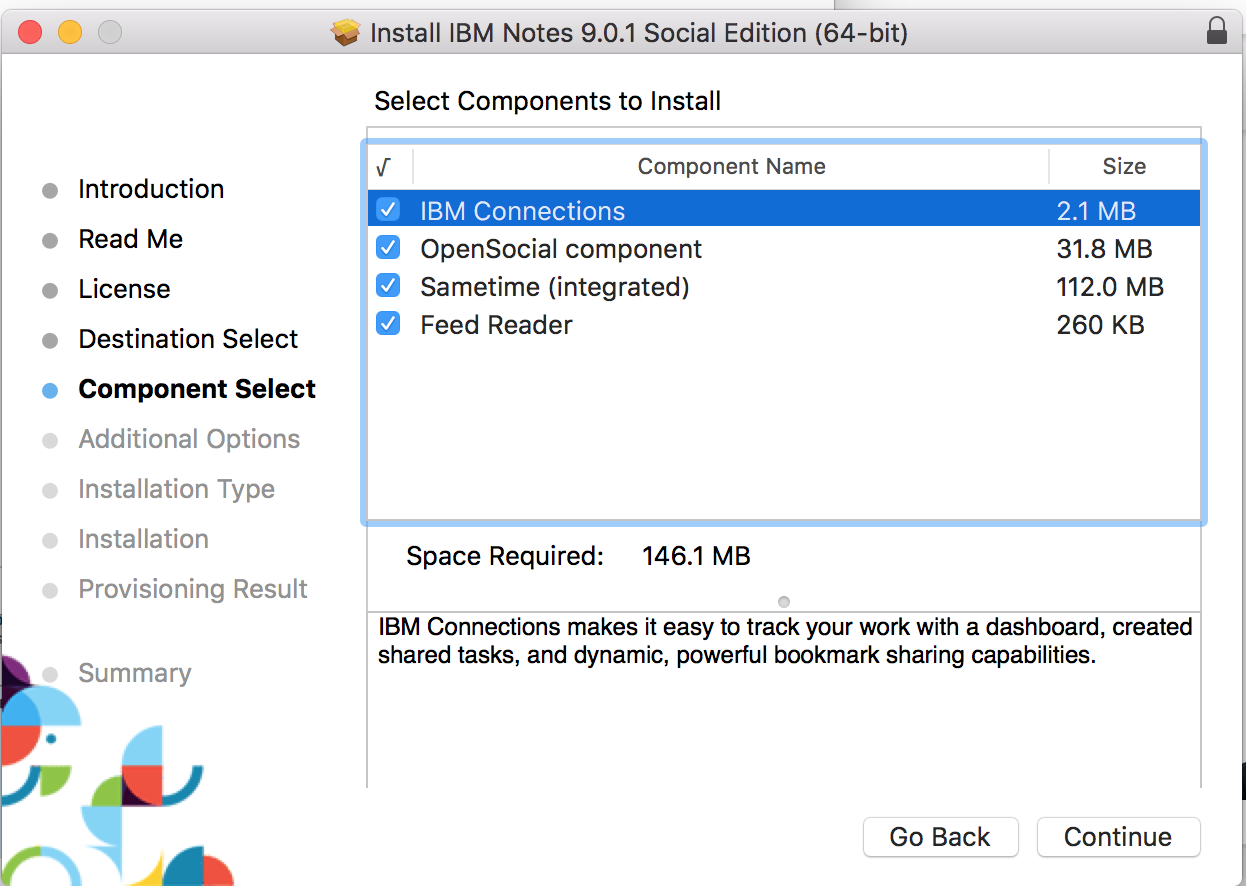
跟住可以設定做預設的電郵,日曆及聯絡人軟件
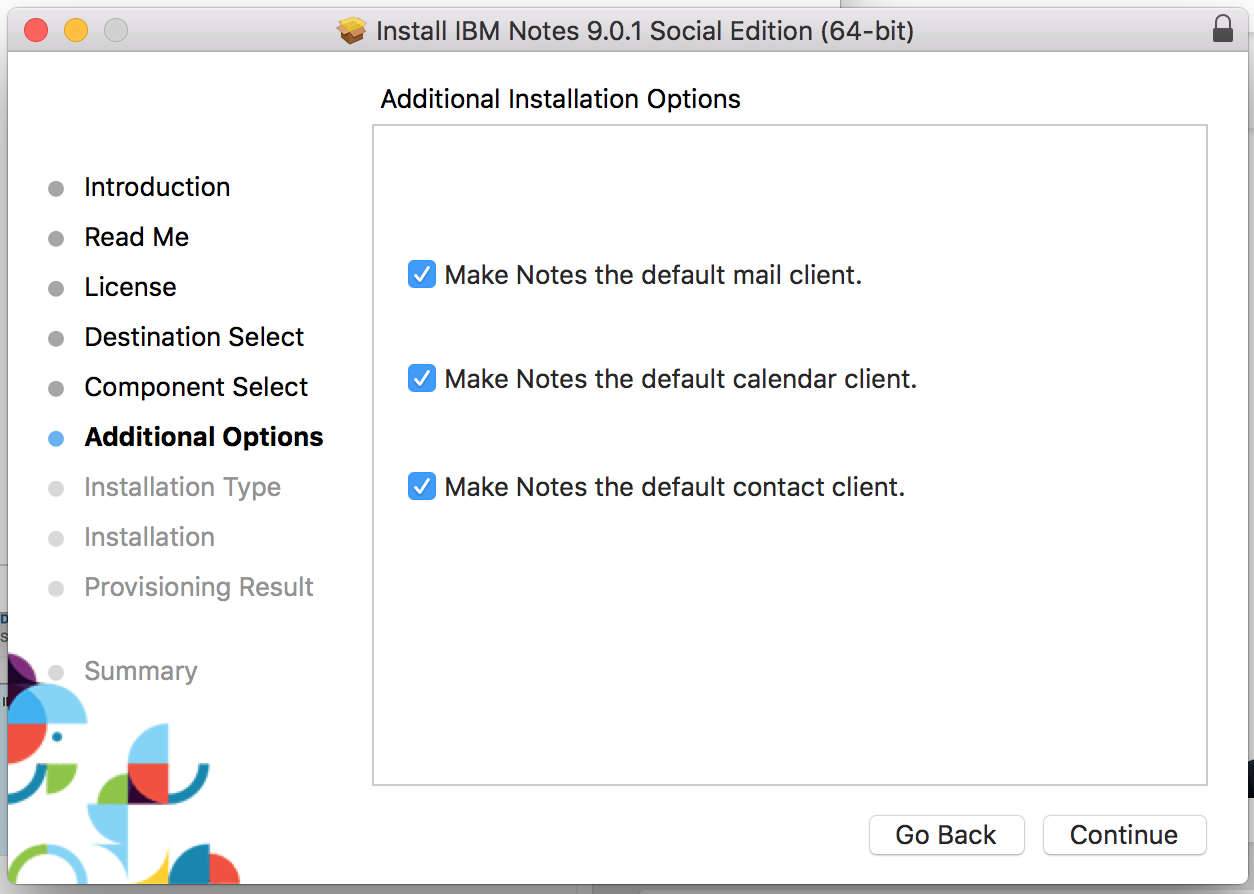
跟住開始install
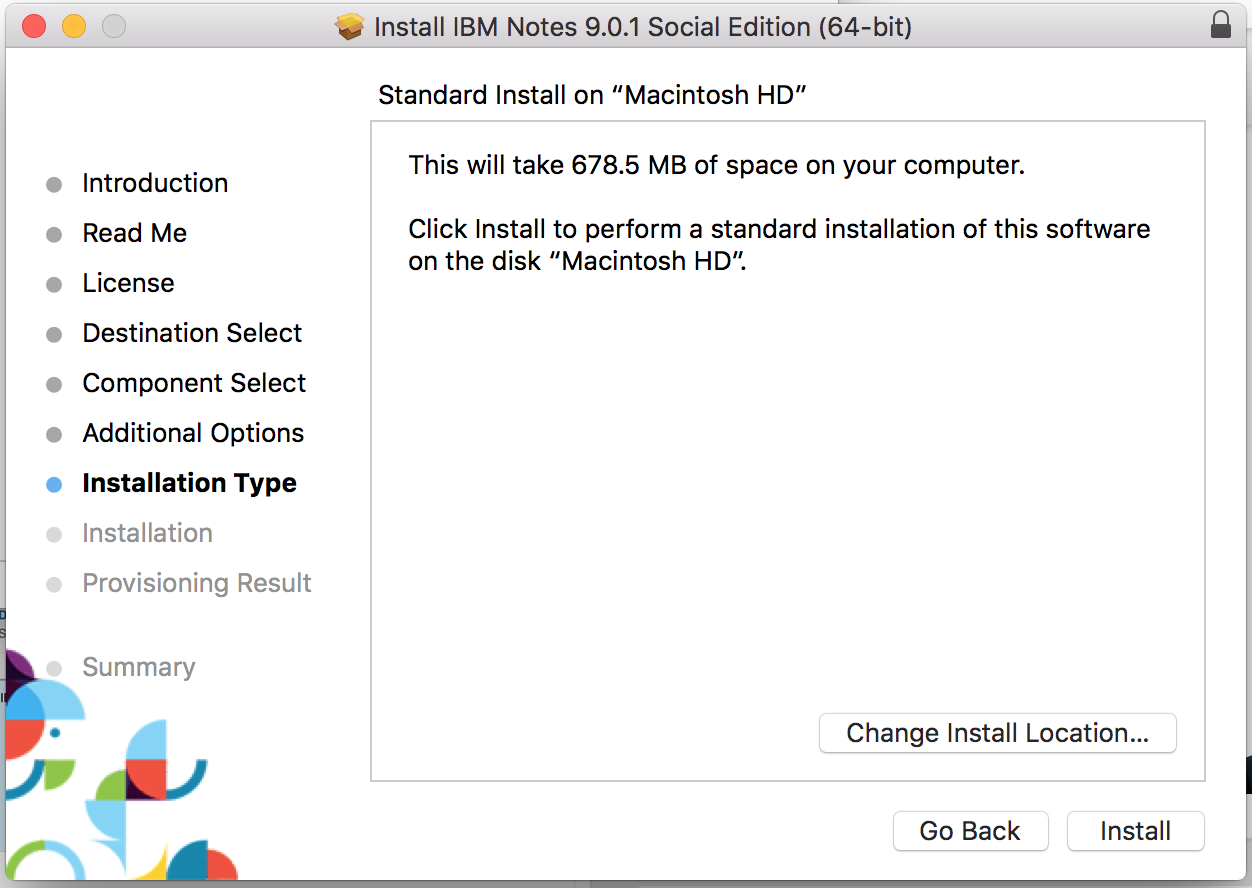
等一陣,就完成