我的lotus domino 文章
雖則lotus traveler 可以比你在palm pre 改Appointment , 但係還沒有支援設備端 (PalmPre / iPhone)修改Meeting (雖則8.5.2 會據講會支援)
其實只要一開始時建立appointment , 已經解決了問題 ....
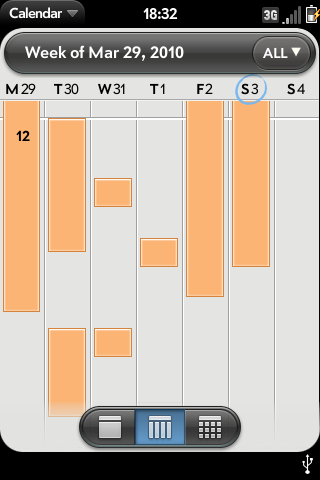
如何設定?
- Details
- Category: Lotus Domino
Notes 升級真easy ~ 簡單到你唔信 ~~~
最近代客戶研究如何由Exchange 2000 升級到Exchange 2010 , 有時真係覺得一個Exchange Server 的管理員真係值得敬佩, 又要識Active Directory , 又要識Mail , 又要識Exchange .... 一出問題, 幾方面都要理 ...
顯得我這個Lotus Domino 的管理員 ... 好似好懶散咁.....
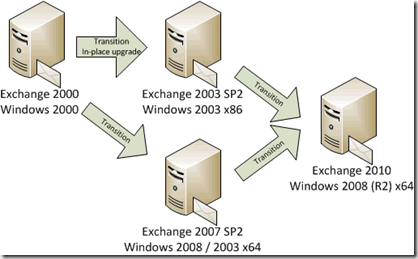
如何升級Windows 2000 / Exchange 2000 到 Windows 2008 / Exchange 2010 的組合 ?
- Details
- Category: Lotus Domino
Lotus Domino 8.5 的Exam 正式推出啦, 相對之前的8.5 upgrade , 今次問得好集中在新功能, 例如 Lotus Traveler , DAOS 等 ....

有甚麼重要新功能呢?
- Details
- Category: activity
無Push Mail可以點生存.....
最近兩日 (17-18 Mar 2010) , Smartone 的的3G 網絡好似對Direct Push (EAS) 有問題...上網無問題, 但係用EAS / Direct Push 似係不能push 電郵 ....
星期三去了迪士尼樂園, 比客call 話要收電郵 (又有生意~~) 但係等了一個小時還沒收到 .... 想不到... 要用web mail 才見到有信 ... 雖然我有Notebook 在身 (真係慘... 去迪士尼開工 ... ) 但係都唔會想拎出來用嘛.... 休假嘛....
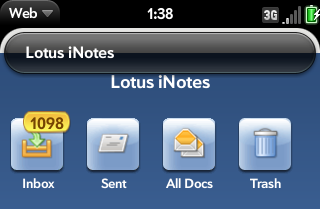
- Details
- Category: Lotus Domino
今年Lotusphere 係金鐘萬豪酒店擧行, 除左有餐自助餐食下 (不用錢) , 都有點資料 ...
未開始活動 .... 今次主題係 Lotus Know

- Details
- Category: Lotus Domino
Lotus Domino 一向有自己的資料庫格式 , NSF , 不過, 要用Lotus Script / Lotus Formula 以外的方法, 有點煩, 例如要用Lotus ODBC Driver , 或者買 Lotus Enterprise Integrator
其實Lotus Domino 已經內置XML 及時下流行的JSON 格式的資料輸出
準備 1 :啟動Lotus Domino 的Web Task ( 在Console 打 'Load http' )
準備 2 : NSF 的Web URL 地址 (例如 http://server.garyau.com/demo/db.nsf )
準備 3 : 找出要抽出資料的 view (例如 : provider_list )
只要讀取以下的連結, 已可下載XML 或者JSON 的資料
XML 資料
http://server.garyau.com/demo/db.nsf/provider_list?readviewentries&outputFormat=XML
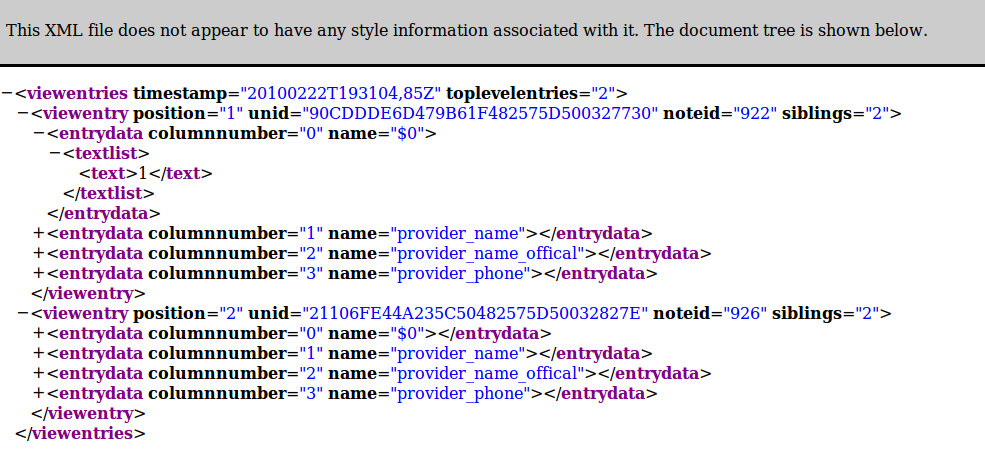
- Details
- Category: Lotus Domino
Lotus Notes Traveler Companion 是跟隨Lotus Traveler 8.5.1.1 推出的apple appstore 程式, 亦是IBM 的第一個Apple Appstore 程式, 這樣又有甚麼作用?
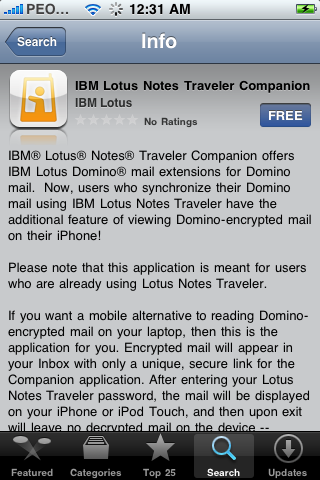
其作用原來係打開用Lotus User ID 加密的信, system admin 需要升級上Lotus Traveler 8.5.1.1 , 使用者再打開Traveler 的網頁, upload 其user ID ( http://
- Details
- Category: Lotus Domino
Subcategories
activity Article Count: 4
Lotus Domino Article Count: 145
好多朋友都會聽過lotus domino 這個電郵軟件,香港政府同各大銀行都有用, 咁lotus domino 又是甚麼?
Lotus Domino 其實由lotus 在八十年代開發, 其技術使用公開鑰匙系統(Public key infrastructure) ,作登入認證,其設計亦是一個軟件平台,後來lotus 被IBM 收購後,發展直到現在 ....Read More
Page 22 of 24

