有網友寫了一個palm pre 的中文輸入, 再轉了做倉頡碼
http://code.google.com/p/ime4webos/downloads/list
http://www.treo8.com/bbs/viewthread.php?tid=142783&extra=&page=1 (由treo8 網友發起)
youtube 的示範:
可以在此下載,由treo8 的網友製作,再加上googlecode 的source 做成, 謝謝pumb 的miracle 提示
如何使用:
連按三次橙色鍵轉換中英文
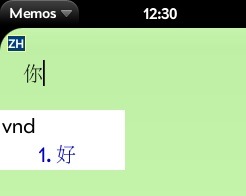
如何安裝:
用palm WebOS Quick Installer upload 到 /usr/palm/frameworks/mojo
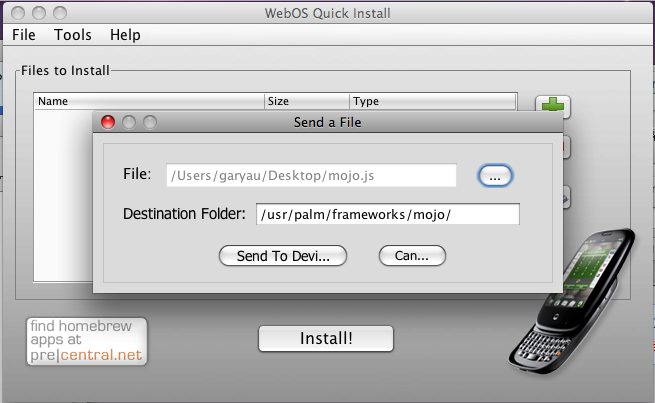
記得備份mojo.js 才進行 !
自己整輸入法或者ROM 用的mojo.js:
- 上網下載IME4WEBOS
- 由你的palm pre 下載mojo.js
- 由document.onkeyup = keyUp; 至未段抄到你的mojo.js 後面
- 再放回palm pre
- reboot palm pre
另外準備了一個text-auto-replace 的檔案給無備份原本的text-auto-replace 的朋友
source : http://forums.precentral.net/web-os-development/187993-autoreplace-upgrade.html
update at 12 nov 2009

