Palm Pre / WebOS
自己去找下載連結。。。
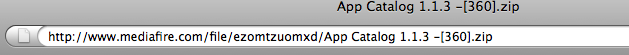
2. 把檔案放到Palm Pre 的USB storage (放在第一層)
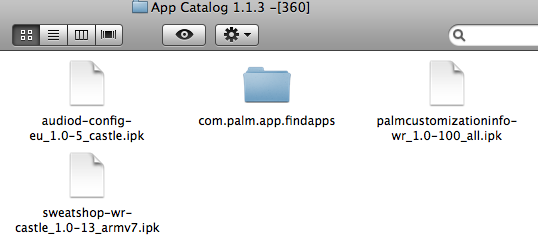
3. 執行WebOSQuickInstall, 先安裝optware (我自己係全數安裝optware 的library), command shell
4. 執行以下命令 (Tools -> Linux CommandLine) , 注意space , 可以copy and paste 去執行.../
mount / -oremount,rw
/usr/bin/ipkg -o /var install /media/internal/audiod-config-eu_1.0-5_castle.ipk
/usr/bin/ipkg -o /var install /media/internal/palmcustomizationinfo-wr_1.0-100_all.ipk
/usr/bin/ipkg -o /var install /media/internal/sweatshop-wr-castle_1.0-13_armv7.ipk
cp -Rf /media/internal/com.palm.app.findapps/* /usr/palm/applications/
reboot
(小知識:由於WebQuickOSInstall 不支援cd 指令,所以用了absolute path ...
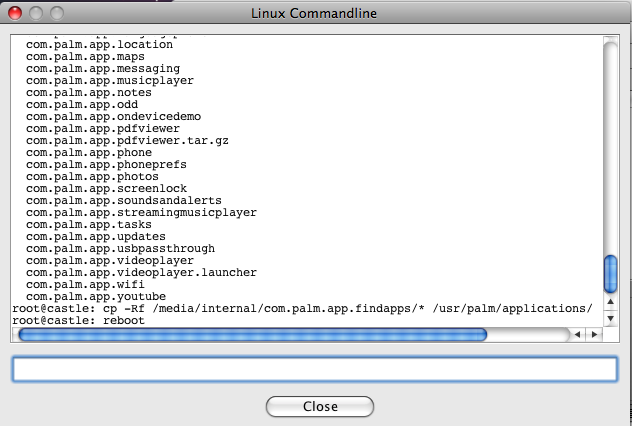
完成後可以重新使用app catalog ~
要備份舊的app catalog, 可以先輸入以下指令:
# mkdir /media/internal/findapps-1.3.1
# cp -r /usr/palm/applications/com.palm.app.findapps/ /media/internal/findapps-1.3.1
如果下載不到,都可以用webOS Doctor 找出以上檔案:
source : http://forums.precentral.net/gsm-pre/213041-what-i-have-done-keep-app-catalog-after-flashing-1-2-1-firmware.html
I have an o2 german Pre, so with 1.1.3 firmware. I have flashed it with the 1.2.1 Bell firmware and here is the process to not loose the app catalog (should be the same withe sprint firmware).
Open the webosdoctor jar of your "normal" firmware with something like 7zip (don't extract de jar, just open it). Click on "resources". You will see 2 .tar files. In my case, with the german 1.1.3 O2 firmware, i have "wr.tar" and "webos.tar".
Click on "wr.tar" and you will find 3 .ipk files. Extract those .ipk directly on your Pre (so connect you pre to your PC and choose USB drive Go back and click on "webos.tar", then click on ".", then click on "nova-cust-image-castle.rootfs.tar.gz", then Click on "nova-cust-image-castle.rootfs.tar", then click on ".", then click on "usr", then click on "palm"a and click on "applications". Extract "com.palm.app.findapps" folder directly to you Pre.
- Details
- Category: Palm Pre
我將個倉頡輸入法轉了給GSM 1.3.1 ....
Again:
Source : http://code.google.com/p/ime4webos/downloads/list
發起人:http://www.treo8.com/bbs/viewthread.php?tid=142783&extra=&page=1 (由treo8 網友發起)
設定:http://www.garyau.com/zh/palm-pre/13-palm-cim-changjai.html
- Details
- Category: Palm Pre
原來palm 在1.3.1 的app catalog 會跟你所在地區顯示軟件, 例如在美國以外不會顯示ypmobile , 但係原來係developer 在submit 軟件時選取地區,但係只有美國,墨西哥或歐洲等地,因此在香港區會無軟件供應
PreCentral 有網友提供了解決方案
- Details
- Category: Palm Pre
Palm Pre 1.3.1 都有APN 設定,其他電話公司的上網設定都可以用了~~ 不用再受限於某電話公司
打開phone 程式,按左上角,按preferences
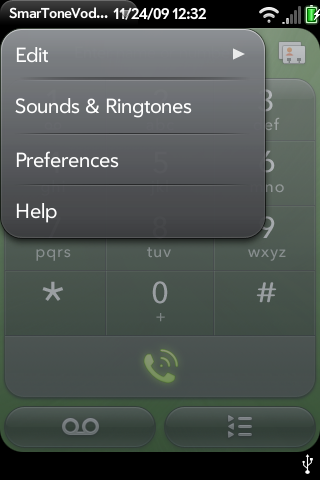
推manual settings 到on 住置
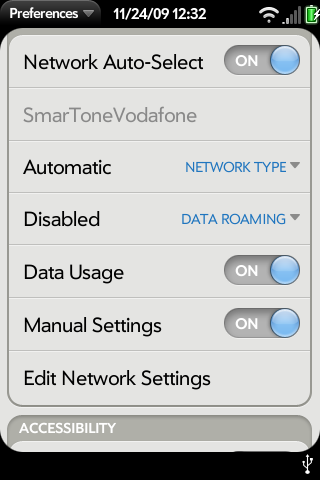
輸入APN 設定
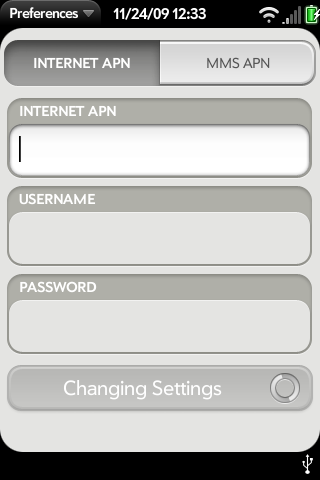
- Details
- Category: Palm Pre
Page 33 of 37

