最多讀者的文章
IBM Domino 9 FP10 出左啦, 今次支援Docker 呀
IBM Domino 9 FP10 出左啦, 今次支援Docker 呀
IBM 係今日 (2018 年2 月2 日) 出左Domino 9 FP10 啦

- Details
- Category: Lotus Domino
下載Palm Pre 模擬器及SDK - Ares教學 (4)
用Ares 寫完個program , 如何可以做測試 ? 又或者想先玩Palm WebOS , 覺得口味對才買.... 有甚麼方法呢?
其實只要有simulator , 已經可以滿足你兩個願望 ....
準備清單:
- Java Run time
- VirtualBox
- NovaCom Driver
- Palm SDK
step 1:
到Palm Developer SDK Download Site 下載你使用的OS (Linux , Windows, Mac) , 我用Linux , 所以用Linux ....
http://developer.palm.com/index.php?option=com_content&view=article&id=1788#
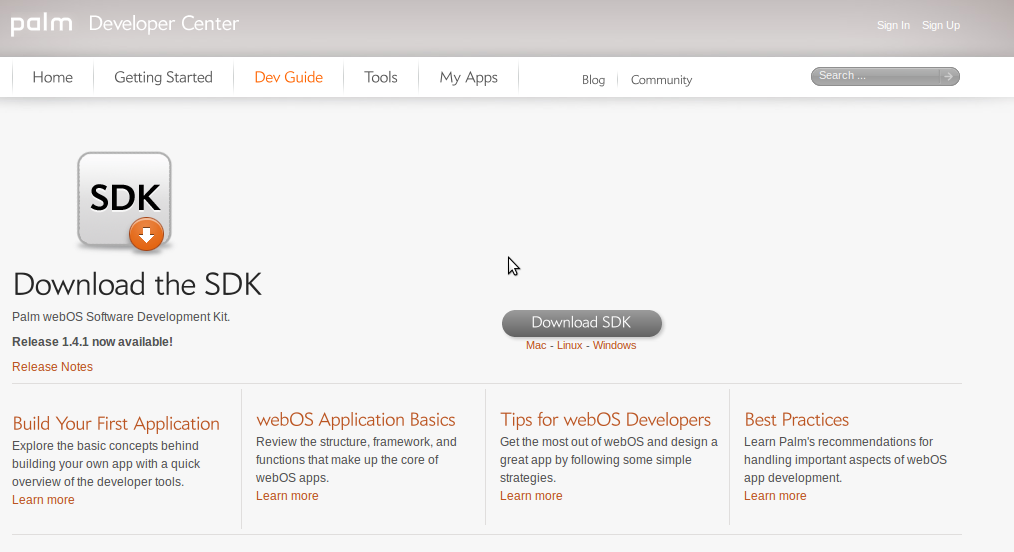
- Details
- Category: WebOS Development
palm pre 進入Flash BIOS Mode
Palm Pre 本身有一個Fail Safe Mode, 可以重新再更新BIOS , 但平時很如果唔係flash 錯BIOS , 根本無機會入去。。。
如果你要Refresh BIOS , 例如skip activation, 無機會入developer mode 秘技,其實都有方法入到去的
1. download 相應的WebOSDoctor 版本
2. 啟動WebOSDoctor , 如果未設定Novalinux driver , 會幫你安裝
3. 去到叫你插入palm pre 畫面時,先關掉palm pre , 按住palm 的音量向上鍵(左方),再插USB 入電腦, 會顯示一個logo , 此時可以flash ROM ~

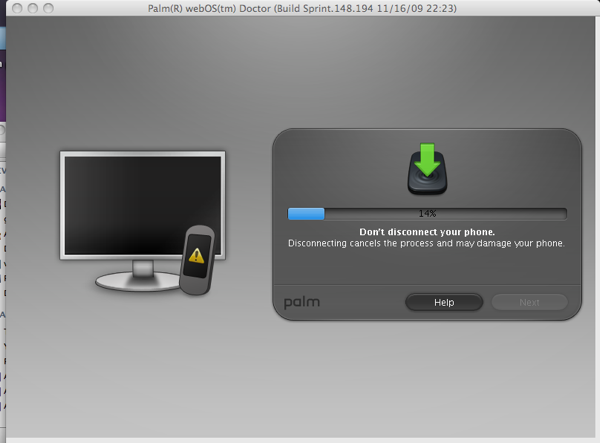
- Details
- Category: Palm Pre
Lotus Domino 同 Palm Pre 用lotus Traveler 做push mail
如果公司有用lotus domino 8.5.1 同Lotus Traveler 8.5.1 , palm pre 可以用Direct Push 協定連線 , palm pre 會視其為一個來源,可以同步Mail , Contact 及Calendar
注意 1 : calendar 有問題, 在palm pre 修改的日程, 不能更正到lotus domino , 只會收到一封E-mail 話你知不能在direct push 器材修改行事曆, 需要在lotus Notes 處理日程後才sync 到palm pre 上 (詳情見lotus traveler 8.5.1.1 CF1)
注意 2: Lotus traveler 只有windows 版 (Traveler 8.5.2 有Linux Version),雖則Messenging express license 可以任意安裝lotus domino 伺服器,而lotus domino 可以在windows XP 運作
設定:
E-mail -> Preferences and accounts

按Add account

E-mail -> manual setup
Mail Type : Exchange (EAS)
E-mail : (你的電郵地址)
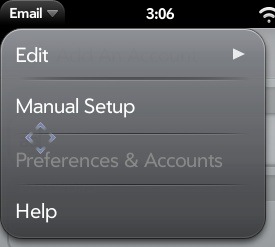
Incoming mail servers : Lotus Traveler 的server , 再加 /servlet/traveler, 例如 : http://traveler.garyau.com/servlet/traveler
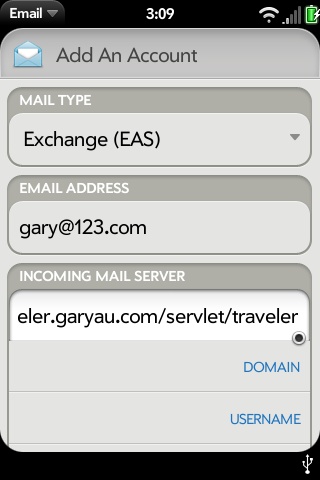
輸入password
- Details
- Category: Palm Pre
Smartone 終於比Palm Pre 看 youtube ~~
Smartone 終於比Palm Pre 看 youtube ~~
之前做過測試 , Smartone 用無限plan 不能用Palm Pre 的 youtube , 因為X-power (Flash to Video convertor) 攔截了 ...
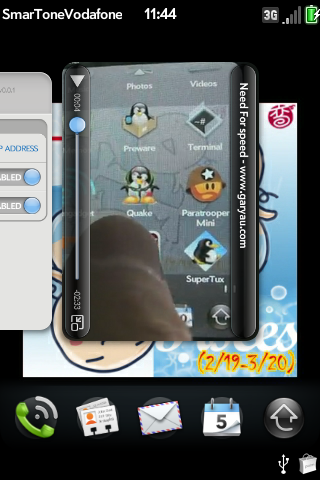
Smartone 今次算係咁啦 ... 香港無得賣的Palm Pre Plus 的支援週到 ....
今次順手做一個speed test 啦
- Details
- Category: Palm Pre
Palm Pre GSM 在香港的電話台支援情況
palm pre 內置所有的流動電話網絡設定, 但是有部份設定有問題, 因此未必是所有電話卡都支援
本人測試了以下的電話卡
Name / Activate palm profile / voice / data
1. 3 HK : fail / fail /fail 支援轉APN 後現在可以用
2. people HK : fail / ok /ok
3. smartone : ok / ok /ok
- Details
- Category: Palm Pre
雲端真係唔係好可靠架咋... 特別係大公司的...
雲端真係唔係好可靠架咋... 特別係大公司的...
大家睇緊港姐想投票.... 點知呢..... 曾志偉一句話down 左server .... 哈哈哈 ....

- Details
- Category: Lotus Domino
還原1.1.3 app catalog
1.自己去找下載連結。。。
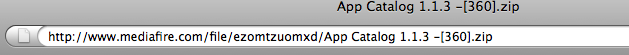
2. 把檔案放到Palm Pre 的USB storage (放在第一層)
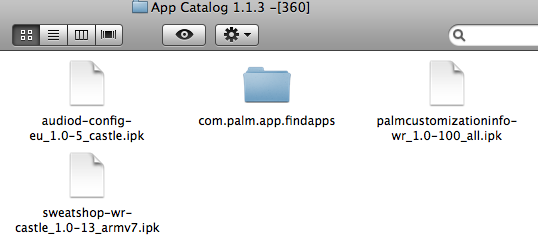
3. 執行WebOSQuickInstall, 先安裝optware (我自己係全數安裝optware 的library), command shell
4. 執行以下命令 (Tools -> Linux CommandLine) , 注意space , 可以copy and paste 去執行.../
mount / -oremount,rw
/usr/bin/ipkg -o /var install /media/internal/audiod-config-eu_1.0-5_castle.ipk
/usr/bin/ipkg -o /var install /media/internal/palmcustomizationinfo-wr_1.0-100_all.ipk
/usr/bin/ipkg -o /var install /media/internal/sweatshop-wr-castle_1.0-13_armv7.ipk
cp -Rf /media/internal/com.palm.app.findapps/* /usr/palm/applications/
reboot
(小知識:由於WebQuickOSInstall 不支援cd 指令,所以用了absolute path ...
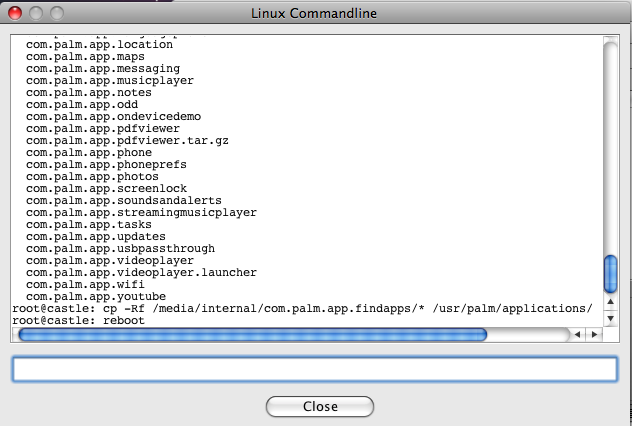
完成後可以重新使用app catalog ~
要備份舊的app catalog, 可以先輸入以下指令:
# mkdir /media/internal/findapps-1.3.1
# cp -r /usr/palm/applications/com.palm.app.findapps/ /media/internal/findapps-1.3.1
如果下載不到,都可以用webOS Doctor 找出以上檔案:
source : http://forums.precentral.net/gsm-pre/213041-what-i-have-done-keep-app-catalog-after-flashing-1-2-1-firmware.html
I have an o2 german Pre, so with 1.1.3 firmware. I have flashed it with the 1.2.1 Bell firmware and here is the process to not loose the app catalog (should be the same withe sprint firmware).
Open the webosdoctor jar of your "normal" firmware with something like 7zip (don't extract de jar, just open it). Click on "resources". You will see 2 .tar files. In my case, with the german 1.1.3 O2 firmware, i have "wr.tar" and "webos.tar".
Click on "wr.tar" and you will find 3 .ipk files. Extract those .ipk directly on your Pre (so connect you pre to your PC and choose USB drive Go back and click on "webos.tar", then click on ".", then click on "nova-cust-image-castle.rootfs.tar.gz", then Click on "nova-cust-image-castle.rootfs.tar", then click on ".", then click on "usr", then click on "palm"a and click on "applications". Extract "com.palm.app.findapps" folder directly to you Pre.
- Details
- Category: Palm Pre
Page 10 of 54

